How To Get The Most From WhatsApp Groups
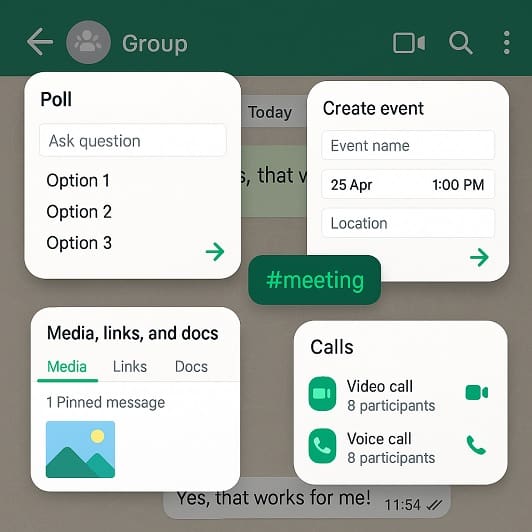
In this Tech Insight, we look at how to get the most from WhatsApp groups by using all their key features to make chats more organised, productive, and secure for both organisers and members.
Why WhatsApp Groups Matter More Than Ever
WhatsApp has become the world’s primary messaging platform, used by over 2.9 billion people each month and handling around 130 billion messages every day. For families, clubs, workplaces, and local communities, it has evolved into an essential coordination tool rather than just a place to chat.
Groups now include a wide range of built-in tools designed to help organisers manage communication more effectively. For example, features such as polls, events, message reactions, and Communities have turned WhatsApp into a structured environment capable of handling everything from social groups to large-scale organisational networks.
Groups, Communities And Channels Explained
WhatsApp currently offers three main ways to reach groups of people, i.e., Groups, Communities, and Channels. Understanding the difference helps users decide which best fits their purpose.
1. Groups are the most familiar format. Everyone can send and receive messages, share files, and react to posts. Each group can now include up to 1,024 members, according to WhatsApp’s official documentation.
2. Communities sit above ordinary groups, acting as an umbrella structure that links several related groups together under one theme. They include a dedicated announcements group that lets admins share key updates with all members across every linked group. This is useful, for example, for schools, businesses, or local organisations that want to keep large audiences connected without merging everyone into one chat.
3. Channels work as a one-way broadcast tool. For example, followers can receive updates from public figures, brands, or organisations, but they can’t reply within the channel itself. Channels are therefore designed for updates rather than conversations.
Setting Up A Group The Right Way
Creating a WhatsApp group is quick, but setting it up thoughtfully helps it run smoothly in the long term. The organiser starts by naming the group, adding an image, and setting a short description that explains what the group is for.
Within the Group Settings menu, admins can control who is allowed to send messages, change the group name or picture, and add new members. The Approve New Members feature lets admins review join requests before they are accepted, helping to prevent unwanted participants or spam.
For example, a workplace coordinator might use this setting to restrict a project group to approved team members, while a community organiser could use it to make sure only verified residents join a neighbourhood group.
How To Create A Well-Structured WhatsApp Group
– Open WhatsApp and tap New chat, then New group.
– Add your chosen members and set a clear, descriptive group name.
– Write a short description outlining the group’s purpose and any basic rules.
– In Group settings, decide who can post messages or add new members.
– Enable Approve New Members if the invite link might be shared beyond your core group.
Admin Tools That Keep Groups Organised
Admins now have more control than ever before. For example, they can appoint multiple admins to share responsibilities, remove members, reset invite links, or change permissions without deleting the group.
When people are invited to groups they don’t recognise, WhatsApp now displays a context screen showing who created it, how many members it has, and options to leave immediately. This reduces confusion and protects users from scams or spam invitations.
Day-To-Day Tools That Keep Conversations On Track
The simplest features often make the biggest difference. Message reactions let users acknowledge posts quickly without sending separate replies, keeping chats more concise.
Users can press and hold a message (or hover over it on desktop) to bring up a reaction bar and choose an emoji that fits their response. Others can tap the same emoji to agree without cluttering the chat.
WhatsApp is also introducing threaded replies to group messages, allowing related responses to be grouped together for easier reading. Editing messages after sending has already been rolled out, offering more flexibility in busy conversations.
Polls And Events Simplify Group Decisions
Polls and events are now standard tools for coordination. For example, polls allow users to ask a question with multiple options and gather votes directly within the chat. They are ideal for deciding on meeting times, event themes, or team preferences.
Events, by contrast, let organisers create a calendar-style entry with a date, time, location, and optional call link. Members can mark whether they are going, maybe, or not going. Any changes made by the organiser update automatically for everyone.
How To Create A Poll Or Event
– Open the group chat and tap the attachment icon.
– Select Poll to create a multi-option question or Event to schedule an activity.
– Add the details, then send it to the group for members to respond.
File Sharing, Calls And Productivity Features
WhatsApp’s file-sharing limit is now 2GB, which allows large presentations, videos, or PDFs to be shared directly. These files are automatically sorted under Media, links and docs in the group information screen, making them easy to find later.
Also, voice and video calls within groups now support up to 32 participants, a feature that has made WhatsApp a lightweight alternative to traditional meeting apps. For example, the platform says more than two billion calls are made every day, many of them through group chats.
Pinned messages, currently being rolled out more widely, help keep key updates visible at the top of busy chats.
Creating Smaller Groups Within Groups
While WhatsApp doesn’t allow true “sub-groups” within a single chat, it now offers two ways to achieve similar organisation.
1. Communities link multiple related groups under one structure. For example, a school might have one community containing groups for each class plus an announcements group for all parents. A business could create groups for each department within a single community for consistent communication.
2. There is also the ability to set up smaller side groups manually for focused discussions. For example, a large club might have a main group for all members and a smaller Committee Planning group for organisers. The key is to keep communication transparent by mentioning in the main group when side discussions are taking place.
In general, Communities are best for structured, ongoing organisation with clear roles, while smaller groups work well for short-term collaboration or private planning.
Privacy, Security And Safety Features
WhatsApp also still offers end-to-end encryption across all group messages and calls, meaning only participants can read or hear what’s shared. The platform also provides safety screens that warn users before joining unknown groups, and clearer options for reporting suspicious content.
Admins can reset invite links at any time, preventing them from spreading publicly. Reporting tools now allow users to flag specific messages instead of entire chats, helping WhatsApp review potential scams more accurately.
These measures, combined with the Approve New Members setting and improved admin controls, make groups safer and easier to manage even as they grow larger.
Power Features For Large Organisations
For schools, clubs, or businesses managing multiple groups, the Communities feature provides top-level organisation. Each community includes an announcements group for updates, while linked sub-groups handle topic-specific discussions.
WhatsApp has also begun rolling out built-in message translation, allowing users to translate posts directly inside chats without switching apps. This is especially valuable for international organisations or multicultural teams.
Quick Checklist For Group Organisers
– Use clear names and descriptions to define the purpose of each group.
– Set permissions carefully to control who can post or add new members.
– Turn on Approve New Members to reduce spam.
– Replace long discussions with polls and events for better organisation.
– Encourage message reactions rather than repetitive replies.
– Consider Communities for managing multiple related groups.
– Keep shared files accessible under Media, links and docs.
– Reset invite links if they become public.
Used effectively, these features transform WhatsApp groups from cluttered chats into structured, secure, and genuinely productive spaces that make everyday coordination simpler for everyone involved.
What Does This Mean For Your Business?
When used well, WhatsApp groups can bring order and clarity to communication that might otherwise become fragmented across emails, calls, and messages. The platform’s steady introduction of tools such as polls, events, Communities, and permissions settings reflects a clear move towards more professional and structured group management. For everyday users, these features simplify coordination and decision-making. For organisers, they offer genuine administrative control without adding unnecessary complexity.
For UK businesses in particular, WhatsApp’s evolution into a full-featured collaboration space has many practical benefits. For example, many small firms already rely on it informally to connect remote staff, contractors, and customers, and the new tools make those networks easier to manage. The ability to approve new members, create communities for different departments, or schedule meetings directly within the app offers a low-cost way to keep teams connected in real time. Used responsibly, it could become an accessible alternative to larger, paid communication platforms for smaller organisations.
The same features also have value beyond business. Local groups, volunteer networks, and schools can all benefit from Communities that link separate discussions together while maintaining privacy and control. The addition of safety screens and end-to-end encryption keeps users protected while helping organisers maintain accountability.
WhatsApp is now becoming less of a casual messaging app and more of an organised communication environment where structure, transparency, and security define how people interact. For businesses, community organisers, and individual users alike, understanding and applying these group features effectively could turn WhatsApp into one of the most useful everyday coordination tools available.
Sponsored
Ready to find out more?
Drop us a line today for a free quote!
